The IncredibleDocs Pro version is adding the capability to create and manage custom color schemes. A custom color scheme is a combination of five color categories that are used across all visual elements in the frontend views. This option provides a quick and easy way to change the look and feel of the knowledge base frontend views and match it to the colors you are using in your website.
To create or manage existing color schemes, go to "Settings" -> "Design" -> "Color Scheme Builder". Type the name of the custom color scheme and then click "Add".
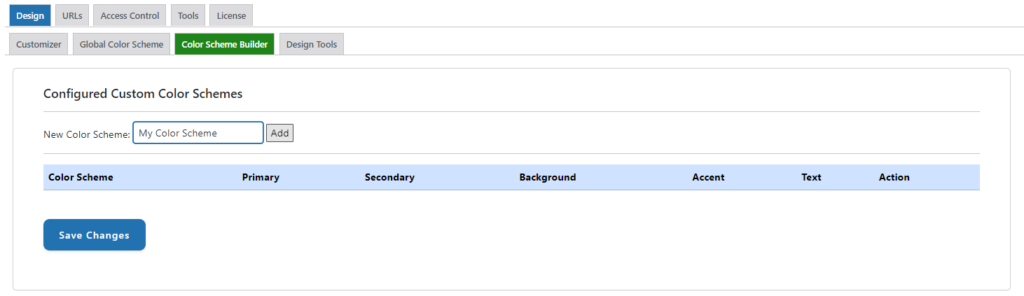
A new line will be added in the list. Now you can select the required color for each color category and then click "Save Changes".

