
#1 – Knowledge Base Solution for WordPress
Multiple Knowledge Bases
Create and manage multiple knowledge bases for multiple use cases.
Content Segmentation
Organize and access content using hierarchical categories, FAQ groups and tags.
Automated TOC
Automatically generating Table of Content navigator based on heading tags.
Fully Customizable
Design and customize the frontend views based on your style. Utilize a variety of layout templates for a quick setup.
Design Per KB
Customize the look and feel and operation of each knowledge-base view.
Unified Content Management
Create and manage all content items from a centralized content admin view.
Content Access Control
Configure a knowledge-base and categories access type (Public, Internal, Hybrid).
Custom Theme Builder
Select a colors theme for each knowledg-base or create a custom theme with your own colors scheme.
Live Search
End-users can easily search the required content based on embedded search engine.
Advanced Analytics
Track and monitor your knowledge base based on usage patterns and collected feedback. Identify missing or outdated content based on searched keywords.
Lightning Fast
Highly optimized codebase for best peformance and great user experience.
Easy to Setup
Simple backend Admin interface for configuring, monitoring and updating your knowledge bases.
Step #1 - Create a Knowledge Base
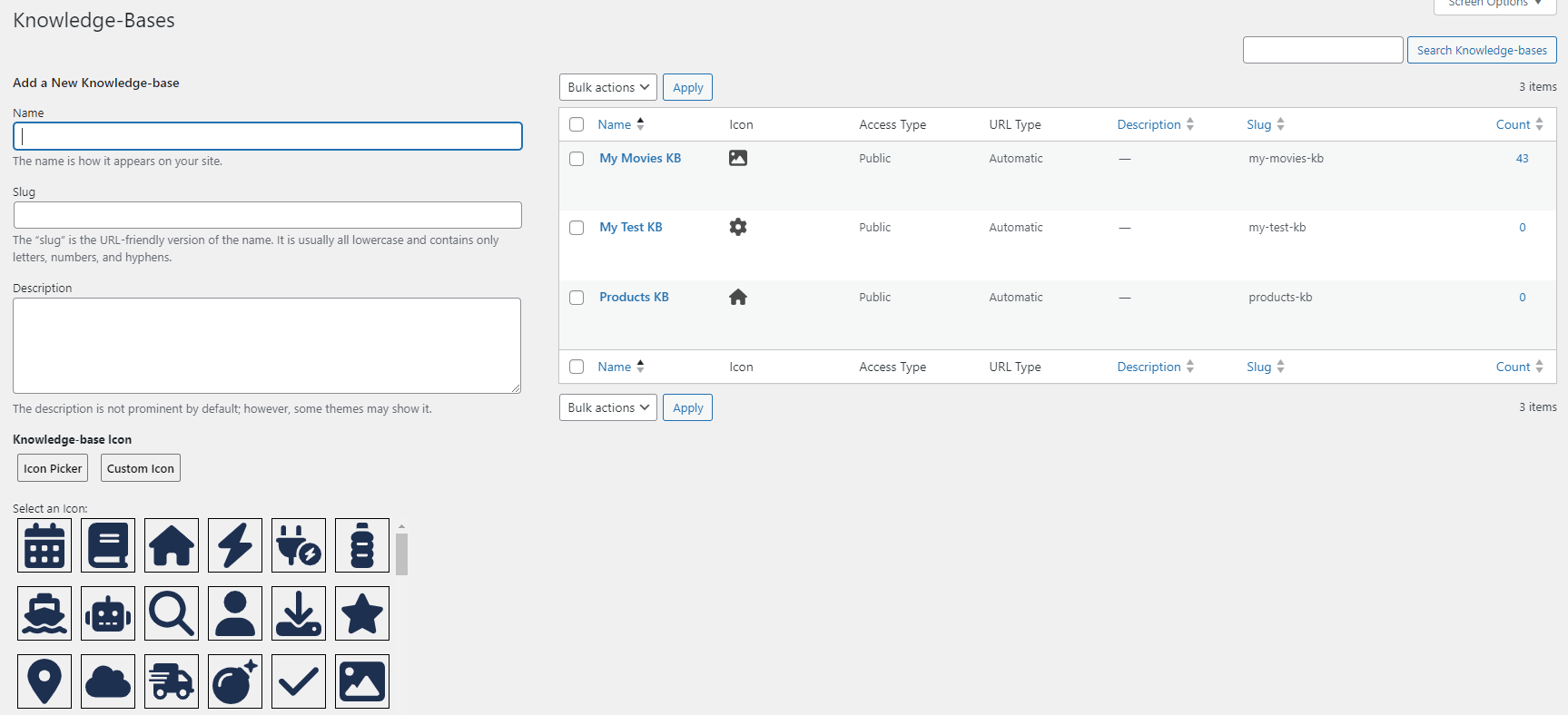
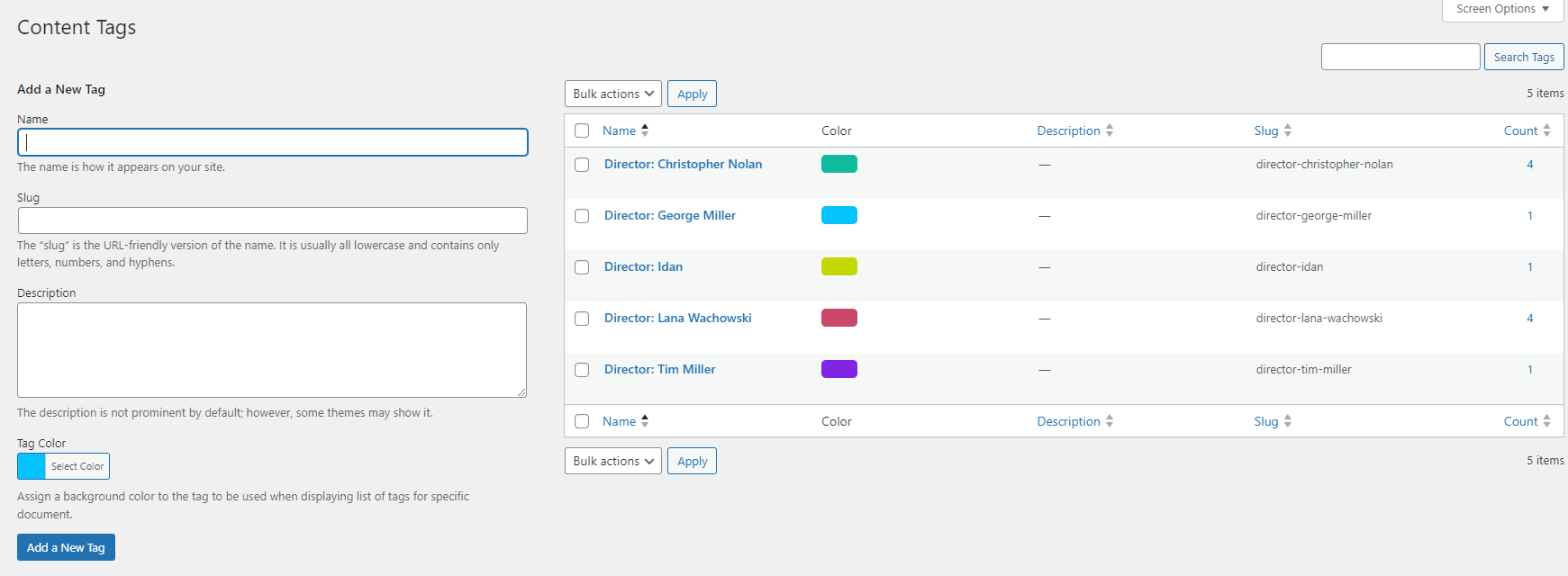
Step #2 - Add Categories and Tags
Step #3 - Create Your Content

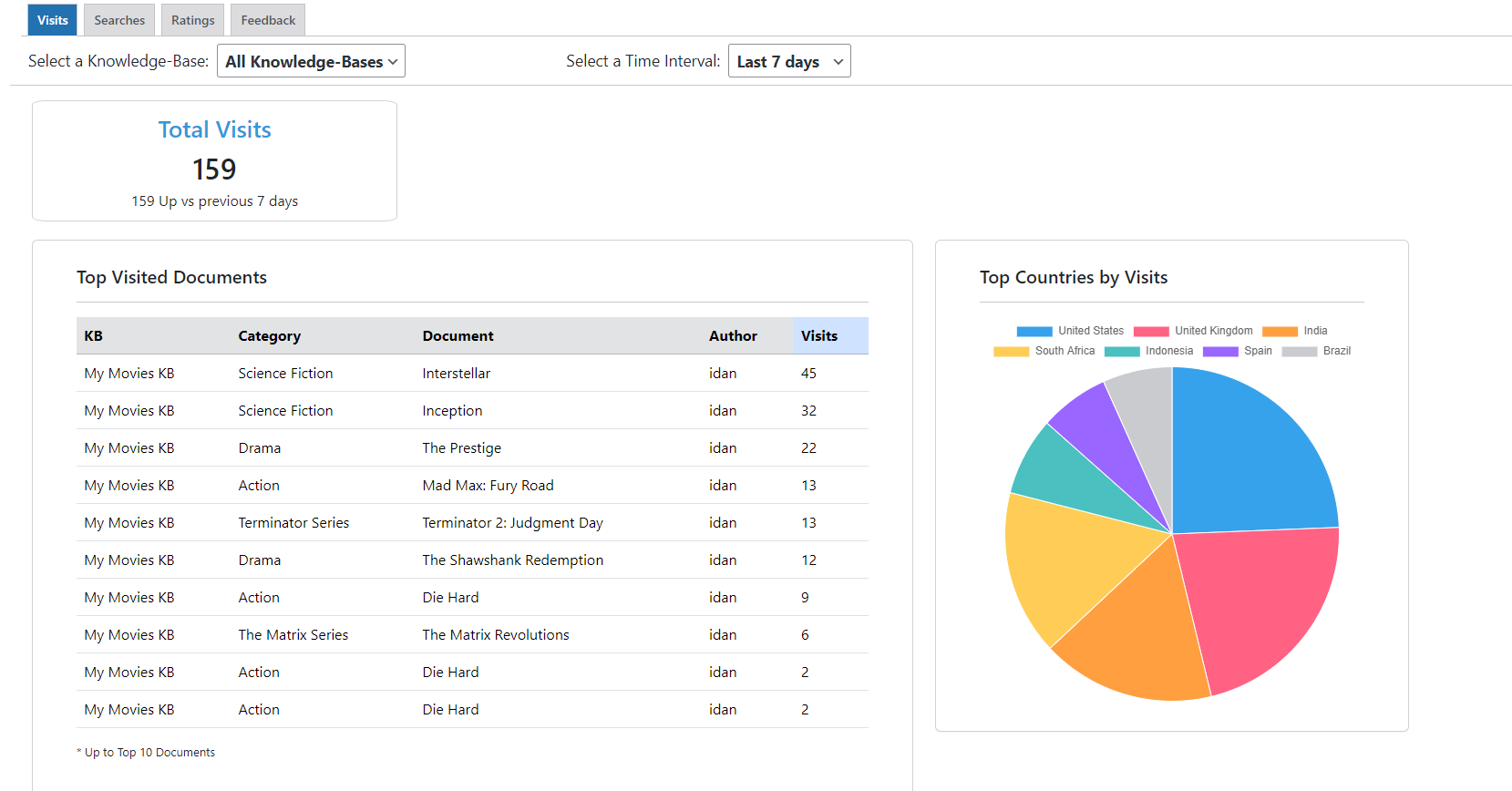
Step #4 - Track and Optimize
The #1 Knowledge-Base Plugin for WordPress
Unified Content Management (Documents, Links, Videos, FAQs and more)
CHOOSE YOUR PLAN
You are covered by our 14-days money back guarantee.
Starter
For personal use.- Active Website 1
- Support and Updates Yearly
- Unlimited Knowledge Bases
- Unlimited Categories, FAQ Groups
- Super Search Engine
- Extended Content Types
- Rating Modules
- Advanced Analytics View
- Full Content Access Control
- Theme Management
- Custom Theme Builder
- Extended Design Tools
- Analytics Geo-location Enrichment
Extended
For small businesses- Active Website 3
- Support and Updates Yearly
- Unlimited Knowledge Bases
- Unlimited Categories, FAQ Groups
- Super Search Engine
- Extended Content Types
- Rating Modules
- Advanced Analytics View
- Full Content Access Control
- Theme Management
- Custom Theme Builder
- Extended Design Tools
- Analytics Geo-location Enrichment
Preimum
For agencies/established business- Active Website 6
- Support and Updates Yearly
- Unlimited Knowledge Bases
- Unlimited Categories, FAQ Groups
- Super Search Engine
- Extended Content Types
- Rating Modules
- Advanced Analytics View
- Full Content Access Control
- Theme Management
- Custom Theme Builder
- Extended Design Tools
- Analytics Geo-location Enrichment
Basic
For starters- 5 GB Storage
- 1 Site
- CMS included
- Social media integration
- SEO for top keywords
Pro
For small businesses- 500GB Storage
- 20 Sites
- CMS included
- Social media integration
- SEO for top keywords
Enterprise
For agencies- Unlimited Storage
- Unlimited Sites
- CMS included
- Social media integration
- SEO for top keywords

100% No-Risk Money Back Guarantee!
We’re truly excited that you will experience our products!
If you aren’t fully satisfied with IncredibleDocs, simply reach out within 14 days of your purchase and we will refund 100% of your money. No questions asked!
Thanks,

Idan Gabrieli
Founder, IncredibleWP
Frequently Asked Questions
What is a Knowledge-Base?
A knowledge base is a centralized repository of information that can be accessed, searched, and updated. It typically contains articles, documents, links, videoes, FAQs, and other resources that provide information about a particular topic, product, or service.
Knowledge bases are often used to provide support to users, customers, or employees by offering answers to common questions, troubleshooting guides, and other helpful information. They can be maintained and updated to ensure that the information remains accurate and relevant.
Can I create multiple knowledge-bases?
Yes! As part of the IncredibleDocs core version, you can create one or multiple knowledge-bases. Each knowledge-base will have a dedicated URL and design settings.
Can I design and customize the frontend view?
IncredibleDocs provides the capbility to fully customize the fronted view for each knowledge-base instance! The pro version extends that capability by adding a colors theme builder and additional design tools.
What is a content type and a content item?
IncredibleDocs is using a unified content management structure. When creating a content item, the user will select the required content type. A content type is the template for a new content item. The core version is coming with three content types: document, link and FAQ and the pro version is extending that while adding interal-video, youtube-video and more.
What is a public, internal or hybrid Knowledge Base?
IncredibleDocs provides three access types for content:
1. Public – no content restriction. That’s the default access type supported by the core version for public websites.
2. Internal – content is restricted for all logged-in users or for a specific groups. A internal knowledge base is used to create a documentation center that can be accessed by a specific group of people, such as your employees or private customers.
3. Hybrid – part of the content is restricted and part of it is not restricted.
