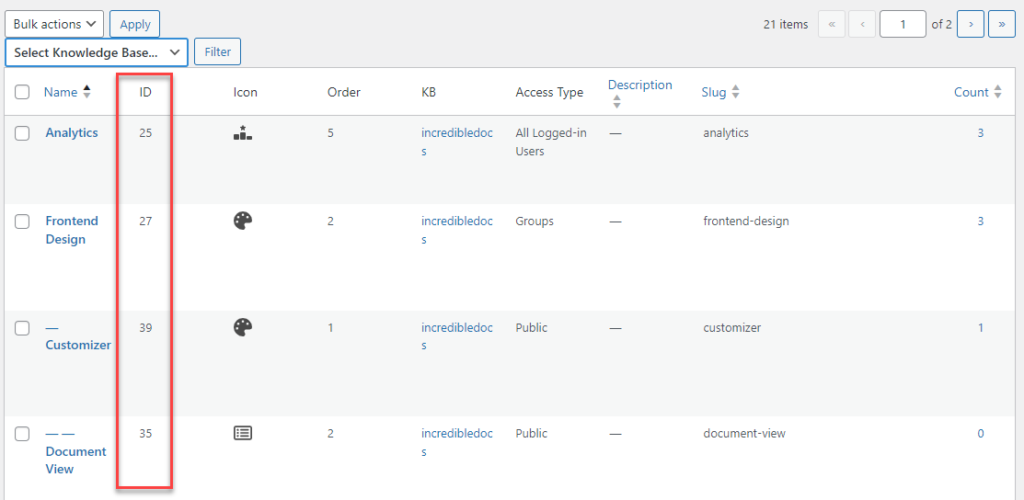Overview
The "Knowledge Base View" shortcode can be used to display the root-level (top-level categories) of a specific knowledge base or the content of a specific category in a knowledge base (Category View). The required design settings (CSS) will be loaded based on the provided knowledge base id.
Syntax
Open the relevant WordPress page and add a shortcode block. Copy-paste the below shortcode syntax and adjust the input parameters (kb_id and if required category_id).
Knowledge Base View (Root Level):
[idocs_kb_view kb_id = X]Category View:
[idocs_kb_view kb_id = X category_id = Y]How to Get a Knowledge Base or a Category ID?
For the Knowledge Base ID, go to the “Knowledge Bases” menu. Each knowledge base instance has a unique id which is displayed under the “ID” column.
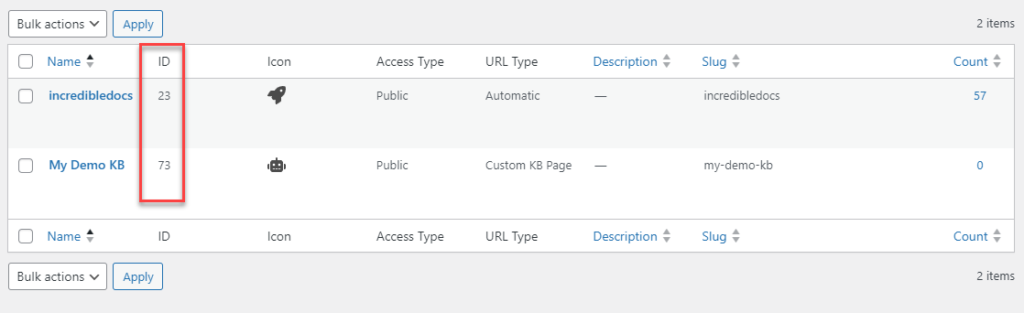
For the Category ID, go to the “Categories” menu. Each category instance has a unique id which is displayed under the “ID” column.