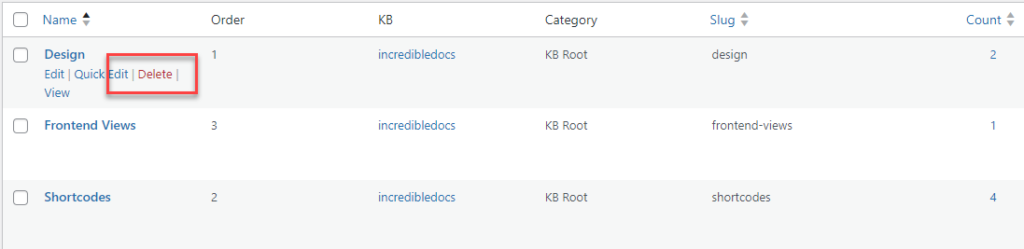What is an FAQ Group?
FAQs are a very popular option to quickly provides answers to typical questions. IncredibleDocs provides the option to create and manage FAQs as content items like any other content types using a unified content management admin page.
An FAQ Group is used to aggregated a list of related FAQs together to be displayed in the frontend view as an accordion HTML elememt. A single or multiple FAQ Groups can be attached to a knowledge base root level or to a specific category. In that case, all FAQ Groups attached to the same place, will be displayed as a single large accorsion element divided into titles according to the FAQ Groups.

How to create a new FAQ Group?
To create a new FAQ Group, open the IncredibleDocs main menu and select the "FAQ Groups" sub-menu.

The admin screen is divided into two main sections. On the right side, we will see a list of configured FAQ Groups and on the left side a list of form fields that can be used to create a new FAQ Group.
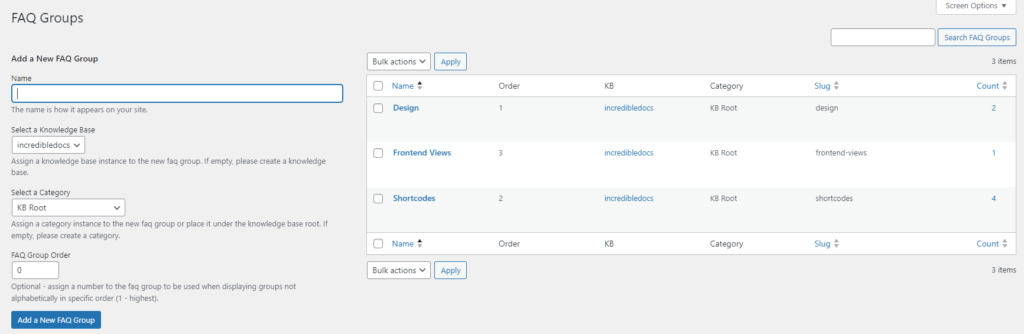
When creating a new FAQ Group, the following fields are available:
- Name - type the name of the new FAQ Group. This name will be used as the group title in the FAQs accordion.
- Knowledge Base - an FAQ Group must be attached to a specific knowledge base.
- Category - an FAQ group can be attached to the knowledge base root view (KB Root) or to a specific category. As part of the knowledge base design settings, you can configure if you would like to lock the root FAQs to all categories.
- FAQ Group Order - is used to control the order of FAQ Groups that are attached to the same location.
How to edit an FAQ Group?
Open the FAQ Groups admin page and click "Edit" on the relevant FAQ Group.
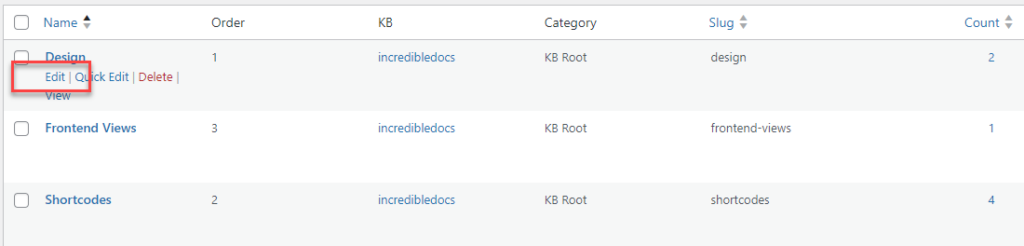
Inside the "Edit FAQ Group" screen, you can adjust the following configuration:
- Name
- FAQ Group Order
Please note that you can't change the knowledge base or category that this FAQ Group attached to. Create a new FAQ Group and delete the existing one, if a new location is needed.
How to delete an FAQ Group?
Open the FAQ Groups admin page and click "Delete" on the relevant FAQ Group instance.